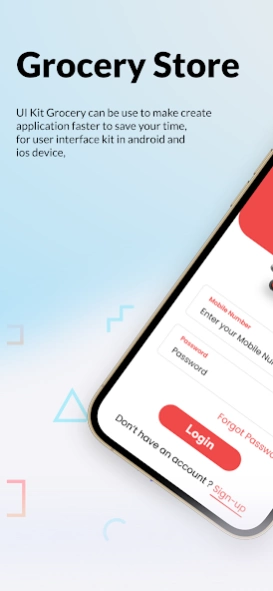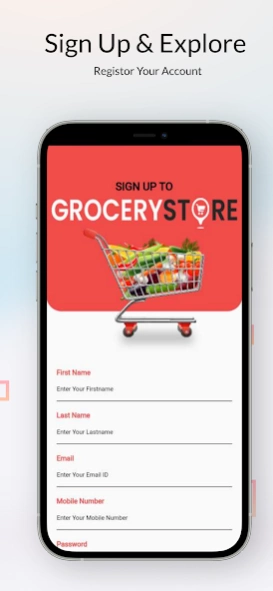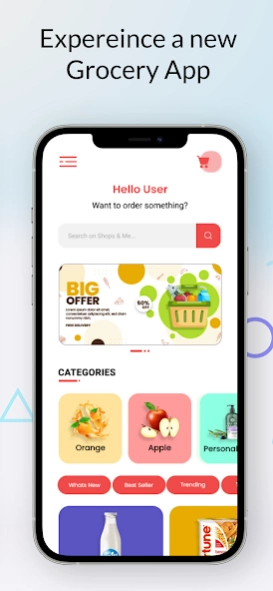Grocery Store Flutter UI kit 1.0.0
Free Version
Publisher Description
Grocery Store Flutter UI kit - Grocery delivery UI component + UI kit
Flutter, developed by Google, is an open-source SDK for mobile application development. It allows developers to create applications for Android, iOS, and Google Fuchsia. Flutter widgets are designed to provide a seamless experience across different platforms, incorporating critical elements such as scrolling, navigation, icons, and fonts for native performance on both iOS and Android platforms.
The UI Kit Grocery is a time-saving solution for creating user interfaces in Android and iOS applications. It offers over 35 screens with various UI options, making it easier to develop applications quickly.
Template Features:
- Well-documented code with clean comments
- Sleek and clean design
- High-quality material design
- Responsive layout for all devices
- Customizable layout for easy customization.
About Grocery Store Flutter UI kit
Grocery Store Flutter UI kit is a free app for Android published in the Personal Interest list of apps, part of Home & Hobby.
The company that develops Grocery Store Flutter UI kit is App Developer Team - Amar InfoTech. The latest version released by its developer is 1.0.0.
To install Grocery Store Flutter UI kit on your Android device, just click the green Continue To App button above to start the installation process. The app is listed on our website since 2023-05-24 and was downloaded 1 times. We have already checked if the download link is safe, however for your own protection we recommend that you scan the downloaded app with your antivirus. Your antivirus may detect the Grocery Store Flutter UI kit as malware as malware if the download link to com.amar.groceryapp is broken.
How to install Grocery Store Flutter UI kit on your Android device:
- Click on the Continue To App button on our website. This will redirect you to Google Play.
- Once the Grocery Store Flutter UI kit is shown in the Google Play listing of your Android device, you can start its download and installation. Tap on the Install button located below the search bar and to the right of the app icon.
- A pop-up window with the permissions required by Grocery Store Flutter UI kit will be shown. Click on Accept to continue the process.
- Grocery Store Flutter UI kit will be downloaded onto your device, displaying a progress. Once the download completes, the installation will start and you'll get a notification after the installation is finished.